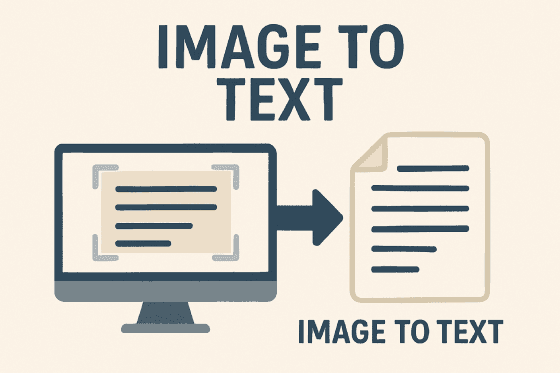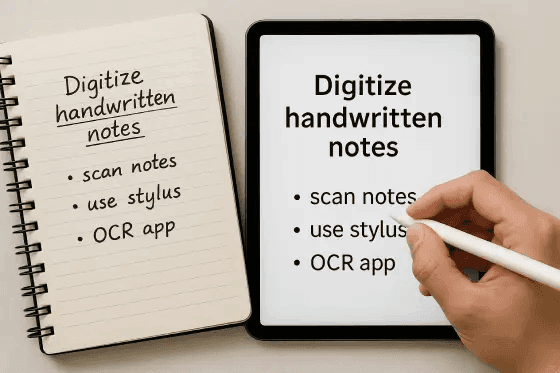OCR (Optical Character Recognition) is a technology that converts images into editable text, making the information in the image accessible.
In today's digital age, typing and texting often overshadow handwriting. Nevertheless, many people still prefer to take notes by hand. This is where handwriting recognition technology comes in.
This technology helps convert handwritten text into a digital format, making storing, editing, and sharing easier. But how does it work, and why is it becoming increasingly popular to turn notes into text?
Key Takeaways:
- Handwriting recognition technology converts written notes into digital text, bridging the gap between paper and digital.
- This technology is helpful in various fields, including education, business, and personal organisation.
- Challenges like varying handwriting styles and scan quality can affect recognition accuracy.
- The best way to convert your handwriting is by using the most popular software, BIQE, which is a leader in handwriting-to-text conversion.
- Best practices for scanning include ensuring good lighting and using flat, unwrinkled paper.
Understanding Handwriting Recognition Technology
Okay, so what is handwriting recognition? At its core, it's about teaching computers to "read" our handwriting. It's the process of converting handwritten text into digital text that a computer can understand.
We all have unique handwriting styles; getting a machine to decipher is no small feat. It's not just about recognising letters; it's about understanding context, spacing, and even the little quirks we all have in our writing.
How Does Handwriting Recognition Work?
So, how does this magic happen? Well, it's a multi-step process. First, the handwritten text is captured, usually through a scanner or a camera, or stored on your hard drive. Then, the image is pre-processed to clean it up with BIQE Archive or BIQE Production, which makes it easier to work with. Next, the system identifies individual characters and words. Optical Character Recognition (OCR) is a key technology here. Finally, it uses algorithms and machine learning to interpret the handwriting and convert it into digital text. It's pretty complex stuff, but the results can be excellent.
Applications of Handwriting Recognition
Where can you use this technology? Everywhere! Think about digitising old documents, taking notes on a tablet and converting them to text, or even filling out forms electronically. Here are a few specific examples:
- Healthcare: Doctors can quickly digitize patient notes.
- Education: Students can convert handwritten notes into digital study guides.
- Business: Businesses can archive handwritten documents and make them searchable.
Handwriting recognition is becoming increasingly integrated into our daily lives, making bridging the gap between the physical and digital worlds easier. It's not perfect, but it's improving constantly and has enormous potential applications.
Benefits Of Converting Handwriting To Text
Converting handwriting to text makes information far more accessible. Imagine trying to share handwritten notes with someone who has visual impairments. Digital text can be easily read by screen readers, adjusted for font size, and translated into different languages. This opens up a world of information that would otherwise be locked away in an inaccessible format. Plus, searching for specific terms within a digital document is easier, saving time and effort than manually sifting through handwritten pages. The handwriting recognition capability is a game-changer.
Enhanced Productivity
Let's be real, transcribing handwritten notes manually is a huge time sink. Converting handwriting to text streamlines workflows and boosts productivity. Instead of spending hours typing notes from a meeting, you can use handwriting recognition software to get a digital version in minutes. This frees up time to focus on more critical tasks, like analysing the information and developing strategies. Think about the possibilities:
- Quickly digitize meeting minutes for immediate distribution.
- The best way to transform handwritten research notes into searchable databases.
- Easily update and revise documents without retyping everything.
I used to dread typing up my handwritten notes after every lecture. Now, I scan them and let the software do the work. It's saved me so much time and effort, and my notes are much more organized now.
Easier Document Management
Paper documents are bulky, complex to organize, and prone to damage or loss. Converting handwriting to text allows you to create digital archives that are easy to store, search, and back up. No more overflowing filing cabinets or worrying about losing important documents.
With digital documents, you can:
- Store thousands of documents on a hard drive or in the cloud.
- Quickly search for specific keywords or phrases within your entire archive.
- Easily share documents with colleagues or clients via email or cloud storage.
Digitize handwritten notes, and digital document management simplifies everything.
Challenges In Handwriting Recognition
Handwriting recognition tech has come a long way, but it is imperfect. There are still some significant hurdles to clear before it can replace typing. It's easy to forget how complex handwriting can be until you try to get a computer to read it!
Variability In Handwriting Styles
One of the most significant problems is how different everyone's handwriting is. Think about it: cursive, print, a mix of both, sloppy, neat – it's all over the place. My doctor's handwriting, for example, is a total mystery! This variability makes creating a system that can accurately decode everything hard. It's not like a font where every 'a' looks the same.
Limitations of Current Technology
Even with the best scans, the technology still has its limits. Current systems are pretty good with neat, printed handwriting, but they often stumble with cursive or anything that's even slightly messy. And don't even get me started on trying to recognise different languages or special characters. It's an ongoing process, and plenty of room for improvement remains. The AI models need more training data, especially for less common handwriting styles. Our BIQE HTR AI software solved all these problems.
What is handwriting recognition?
Handwriting recognition is a technology that can read and understand handwritten text. It turns what you write by hand into digital text.
How does handwriting recognition work?
It uses special software to analyse the shapes and patterns of letters and words in your handwriting and then converts them into typed text.
What are some uses for handwriting recognition?
People use handwriting recognition for many things, like turning notes into digital files, helping students with their homework, or making it easier to share written documents.
What are some popular apps for converting handwriting to text?
Some popular software are BIQE AI HTR Software, Transkribus and Pen to Print, which help you scan and convert handwritten notes into editable text.
How do I get the best results when scanning my handwriting?
With BIQE AI HTR software, this is not important, but of course, it is better to scan in a well-lit area, keep the paper flat and straight, and check that the image is clear.