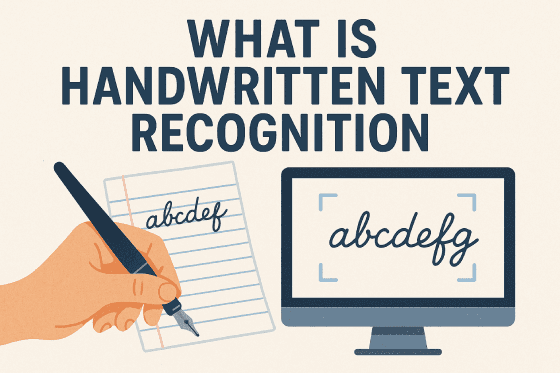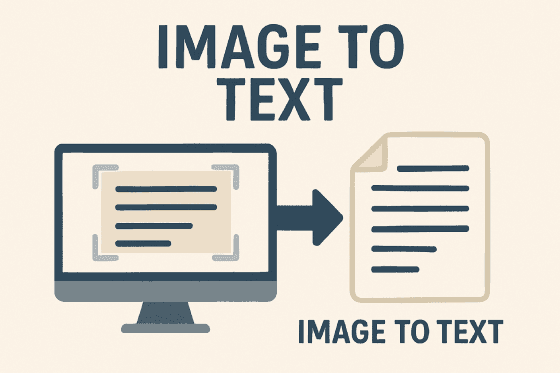The best way to convert your handwriting is by using the most popular software, BIQE, which is a leader in handwriting-to-text conversion.
In our modern world, you can combine the best of both worlds. You can convert written notes into searchable text. You can do this with handwriting recognition, also known as OCR (Optical Character Recognition).
With our Handwriting Software, you can import original images and printed text. You can use our excellent segmentation tool. This tool delivers the best OCR results. You can convert the notes you have made with a pen into editable text. This way of working offers several advantages, including better organization and searchability.
Key Points
- Valuable time investment for professionals and students
- Various methods and tools for converting notes
- BIQE AI HTR Software as the optimal solution
- Practical tips for better organization and accessibility
- This text can be easily edited and shared
Developments in AI Recognition
Recent innovations in AI-driven text recognition have significantly improved the accuracy of digitizing written notes. Even printed text is recognized almost flawlessly.
The most notable developments are:
- Improved accuracy thanks to machine learning algorithms
- Deep learning networks that can understand context
- AI-driven systems that learn from corrections
Segmentation for Better OCR
There are no comparable OCR tools on the market. Our technology accurately recognizes individual text elements, even with difficult layouts.
Unique Features and Benefits:
- Our technology accurately identifies individual text elements, even with complex layouts or overlapping handwriting
- Better segmentation ensures that words and sentences are recognized correctly. This results in higher accuracy in text recognition
- The segmentation tool works effectively with different handwriting styles, from neat to cursive or even difficult-to-read handwriting
- This unique segmentation makes the OCR results much more reliable. This saves time when checking and correcting
- The segmentation tool recognizes both handwritten and typed images
Get started with BIQE AI HTR Software
With BIQE AI HTR Software, you can quickly and efficiently convert your written notes into searchable pages. Our software is Windows Desktop Software. You install it locally, giving you complete control over your data.
Our software has smart features for importing and processing handwritten text. With our handwriting software, you can import original (color) images. This makes digitizing handwriting very easy.
From Note to Digital Text
The transition from handwritten notes to digital text is simplified by the BIQE AI HTR Software. This software offers an efficient way to convert your handwritten text into a digital format.
Importing Images
The process begins with importing images of your handwritten images. The BIQE AI HTR Software supports various file formats. This gives you more flexibility when capturing your images.
Start OCR Processing
After importing the images, start the OCR processing. The software uses smart AI technology. It recognizes your handwritten text and converts it into editable text.
Check and Edit Results
You can drag and drop your image onto the website in our handwriting tool or upload it. You will see the results of the OCR processing almost immediately. This BIQE AI tool displays the original image alongside the converted text for easy comparison.
FAQ
How can I digitize my handwritten notes?
You can digitize your handwritten notes with the BIQE AI HTR Software. This software uses smart OCR technology and AI for text recognition.
What are the advantages of digitizing handwritten images?
Digitizing handwritten or typed texts has many advantages. It helps you to better organize and search through your documents.
How does the OCR technology in the BIQE AI HTR Software work?
The OCR technology in the BIQE AI HTR Software recognizes handwriting. It segments the sentences and ensures the correct order of words. Finally, your handwritten text is converted into editable text.
How can I import my handwritten image into the BIQE AI HTR Software?
You can import your handwritten or printed text into the BIQE AI HTR Software. This can be done by scanning or uploading images. The software supports various file formats.